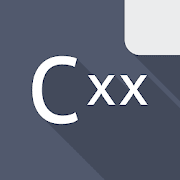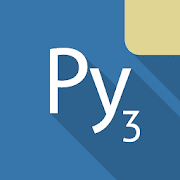Use HappyMod with faster download speed
Version: v2.0
Mod info:
- Offline Java compiler: no Internet is required to run Java programs.
- Standalone OpenJDK 11: enjoy the latest standards support and use any jar libraries you like.
- Maven projects and libraries support.
- Examples available out-of-the-box for quicker learning.
- Full-featured Terminal Emulator.
- Java interpreter mode (REPL) based on JShell is also available.
- Outstanding compiler performance with Nailgun.
- Kotlin, Scala and Clojure programs can be built using Maven (no code prediction and analysis is provided for these languages).
File size: 86.91 MB
Downloads: 2
The download link is broken!
MOD Not Working
Error "App not installed"
How to install game have APK and OBB
2. Search and Download the Game on HappyMod App. HappyMod App will help you extract the obb file on right position.
3. Install APK file and run