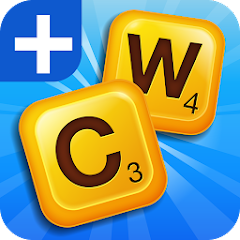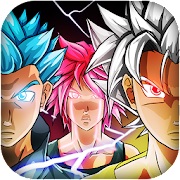Use HappyMod with faster download speed
Other Mod Versions
Version: v5.23.0
Mod info: Speed Hack, No Ads.
File size: 66.83 MB
Downloads: 2
Download FAQs
The download link is broken!
Since we use caching and the server has special sync functionality, sometimes some newly posted games will have broken links for a few minutes. You can try again in about 5-15 minutes. If after a long time the download link still fails, this is definitely a mistake in the editor’s link import process.
MOD Not Working
We always do thorough testing before posting games and apps. Please read MOD Info carefully in the content. If it still doesn’t work, report it back to us
Error "App not installed"
This usually happens when you already have the original version or version downloaded on another website on your device. To fix it, please delete the app or game (remember to backup data if necessary), then reinstall our apk file
How to install game have APK and OBB
1. Download and install HappyMod App
2. Search and Download the Game on HappyMod App. HappyMod App will help you extract the obb file on right position.
3. Install APK file and run
2. Search and Download the Game on HappyMod App. HappyMod App will help you extract the obb file on right position.
3. Install APK file and run