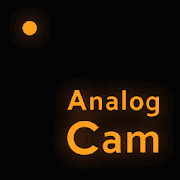Download ApkShare MOD APK with Pro Features Unlocked, ApkShare is a tool , help you to install, uninstall, backup or share apk.
Mod Infomation
Pro Features Unlocked
App Info
| App Download Version | 20240415 |
| Last Updated | Mar 22, 2023 |
| Apk Size | 3.91 MB |
| App by | Xinyunae |
| Category | Tools |
| Mod info | (Unlocked,Pro) |
| Support Android Version | 4.1 and up |
| App Package | |
| Get it on | Google Play |
App Screenshot





Other Mod Versions
Version: v20230128
Mod info: Pro Features Unlocked
File size: 3.91 MB
Downloads: 2