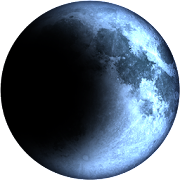AI Photo Editor, Collage-Fotor v7.6.1.3 MOD APK (Paid for free,Unlocked,Pro)
AI Photo Editor, Collage-Fotor v7.6.1.3 MOD APK (Paid for free,Unlocked,Pro)
Download AI Photo Editor, Collage-Fotor MOD APK with Pro / Paid features unlocked, Free-to-use powerful photo editor with camera, photo grid and photo filters!
Mod Infomation
Pro / Paid features unlocked
App Info
| App Download Version | 7.6.1.3 |
| Last Updated | May 17, 2024 |
| Apk Size | 266.21 MB |
| App by | zbshzkb |
| Category | Photography |
| Mod info | (Paid for free,Unlocked,Pro) |
| Support Android Version | 5.0 and up |
| App Package | |
| Get it on | Google Play |
App Screenshot





Other Mod Versions
Version: v7.5.6.13
Mod info: Pro / Paid features unlocked
File size: 266.21 MB
Downloads: 96