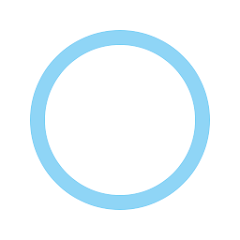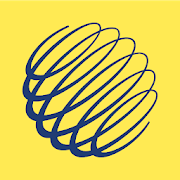Transparent clock weather Pro v6.79.4 MOD APK (Premium,Pro)
Transparent clock weather Pro v6.79.4 MOD APK (Premium,Pro)
How to set animated backgrounds and premium icons:
1. Install Transparent clock & weather Pro APK, launch the app and perform initial settings.
2. Download the "Backgrounds And Icons.zip" archive
3. Unpack the "assetpacks" folder from the archive to any folder convenient for you.
4. Using the "Files" system explorer, copy the "assetpacks" folder to the "Transparent clock & weather Pro" application data folder.
Copy path: Transparent clock & weather Pro /data/files/, Accurate weather forecast and beautiful weather & clock widgets
How to set animated backgrounds and premium icons:
1. Install Transparent clock & weather Pro APK, launch the app and perform initial settings.
2. Download the "Backgrounds And Icons.zip" archive
3. Unpack the "assetpacks" folder from the archive to any folder convenient for you.
4. Using the "Files" system explorer, copy the "assetpacks" folder to the "Transparent clock & weather Pro" application data folder.
Copy path: Transparent clock & weather Pro /data/files/
| App Download Version | 6.79.4 |
| Last Updated | Sep 17, 2023 |
| Apk Size | 29.58 MB |
| App by | tamarmorales |
| Category | Weather |
| Mod info | (Premium,Pro) |
| Support Android Version | 5.0 and up |
| App Package | |
| Get it on | Google Play |





Version: v6.36.4
Mod info:
Instructions:
How to set animated backgrounds and premium icons:
1. Install Transparent clock & weather Pro APK, launch the app and perform initial settings.
2. Download the "Backgrounds And Icons.zip" archive
3. Unpack the "assetpacks" folder from the archive to any folder convenient for you.
4. Using the "Files" system explorer, copy the "assetpacks" folder to the "Transparent clock & weather Pro" application data folder.
Copy path: Transparent clock & weather Pro /data/files/
File size: 29.58 MB
Downloads: 3